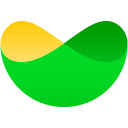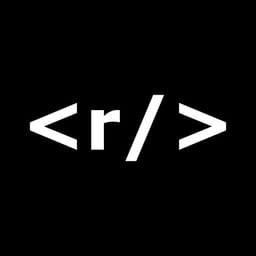How to Start Making Music and Sound Effects for your Game
// Sharing my sound design process for games without music theory background knowledge.
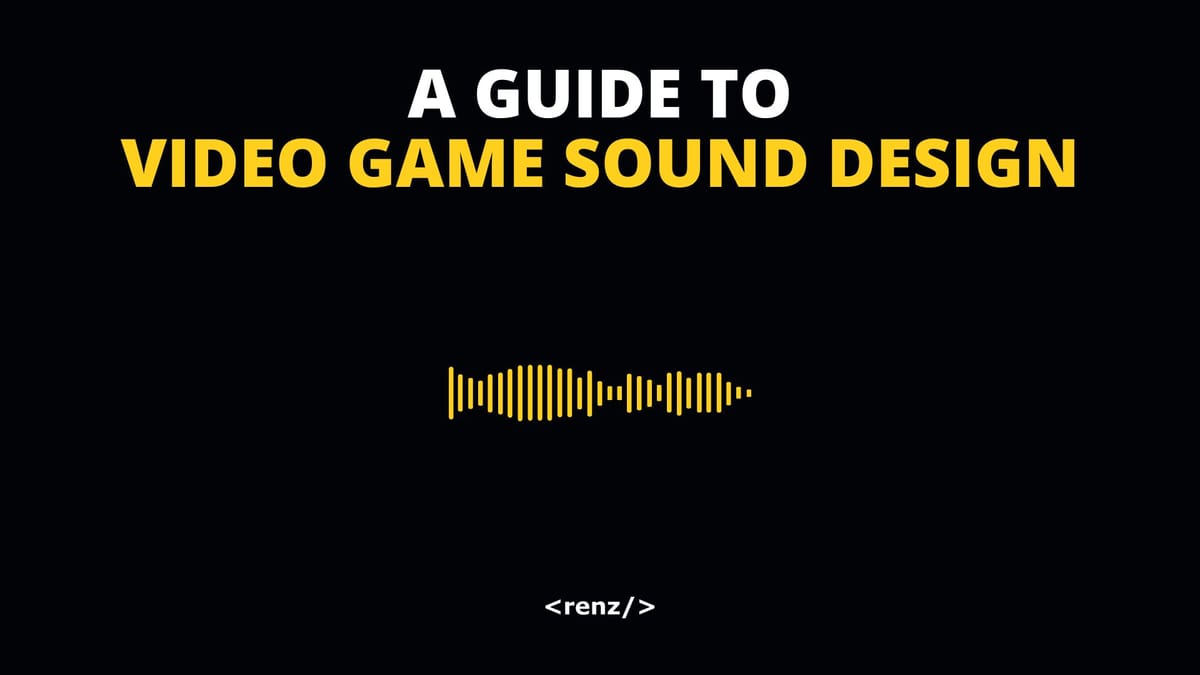

Click to learn more about game development!
Music and sounds effects are important in video games like they are in films and TV shows.
It's often taken for granted though.
In terms of what players really care about, it's not really up there compared to your game's core gameplay, story and or graphics.
I mean even us game developers don't even really think about it until we're almost done making our game (I'm guilty), but it's one of those things that can really make or break a game.
It's also one of those things that you never really get to learn or practice unless you get into actually finishing games. Just saying, because we all know that it's a meme in the gamedev world to not finish games and to just keep starting projects.
But, anyway, when you get to the sound design portion of your game, you all of a sudden start thinking of solutions for how else you could provide your players more feedback and information with just audio.
Sound effects and music in general really help sell players into your intended gameplay experience and just make their overall experience better.
And by the way, I'm far from knowing music theory.
I've just released games with sound effects and music that I composed and thought sounded good at the time using mostly free resources that I found online.
//Where to Start
Mechanic Sound Effects
So to start, I just think about all the mechanics that my game has and add in a specific sound for them.
Like, for example in my game Roguesphere, I make it more clear to players that an enemy is aiming at them by adding in a gun loading sound effect on top of having an animation and a popup warning for it.
And also since this is very important information in my game, I made it louder than any other sound effect in the game.
Atmospheric Sound Effects
Next, I think about giving players atmospheric audio information by thinking about what's happening around them or just what's around them in general.
An example of this would be sounds of footsteps coming from enemies. If it's a forest scene, you can add rustling leaves to each step and have wind sound effects that resembles what you would hear when you're out hiking or whatever.
Soundtrack
Lastly, I add in background music that play at a volume level that doesn't overpower everything else, but you can also raise and lower this with intention depending on what you're trying to achieve with what's currently happening in the game.
So all in all, here is the overview of my steps and approach to game sound design:
- list out all the mechanics in your game
- add a specific sound for each of them
- give the more important mechanics a louder sound effect volume
- add in atmospheric audio to give your game a better feel
- add in music on top with a volume depending on what's going on in the game
//Sound Effect Libraries
Again, since I'm not a sound expert, I leverage and dig deep for free sound libraries online to avoid wasting time trying to create my own.
I get most of the sound effects I use from multiple different sources:
- freesound.org
- opengameart.org
- YouTube sound library
- LabChirp (if I'm feeling like creating my own sounds without much effort)
There's a lot more resources that you can probably find online.
But, always just make sure that you're only using royalty free or creative commons licensed assets.
And when I absolutely can't find anything I'm perfectly happy with online, that's when I then go to Audacity.
//Recording && Editing
Audacity is a free to use audio editing and recording software with plenty of quick tutorials online.
If you don't already know about it, it's not that hard to learn.
If you know how to post videos on social media and edit what you post on there, you pretty much know how to use Audacity.
I use it to cut out the unwanted parts of sound effects that I find online or edit how they sound until I'm satisfied with them.
You can also use it for recording your own sound effects and start building up your own sound library.
I don't find that super fun, but you could and so I would encourage you to try it!
I find other parts of game development fun and I do those when I'm not really feeling like working on my game. Sound design could be that for you and it would be good for preventing burnout.
//Making Music
Now, with the music for my games, I again rely heavily on free music loops that I find online and put multiple of them together to hopefully create something that sounds great.
And you can find music loops in the same resources I shared for the sound effects.
My go to way of going about making soundtracks though is just using GarageBand.
I can work on my iPad and everything from the music loops to the tools I would need to compose them is all in one software.
All I do is listen to a bunch of music loops to find a melody and a bass that I think sounds nice. I just then put them together and hope that they actually sound good. If not, I repeat the process or I edit them within GarageBand to try to make them sound good together.
Once I have something that I'm happy with, I then use the automatic drummer feature (still in GarageBand) to easily add drums in. With this feature, the drums added are automatically in rhythm and it even allows you to change the pattern or change how it sounds overall.
That's the minimum I do and anything else added is just extra flair.
Then, I setup different sections for the soundtrack so that it's not too repetitive.
So as an example, to create a build up I could have:
- Section A that just has the melody
- Section B that has the melody and the bass
- and so on ...
Last, I just listen to it in a loop making sure that the last section sounds good going back to the first section, because your game music will likely need to loop back at some points of your gameplay unless it has short sessions.
//Outro
Again, this is just my process for the games I've published so far.
I absolutely have no idea what I'm doing.
As long as I think and feel good about the sounds, then I'm happy with them even though I'll probably find a lot of them sounding bad later.
I hope this was helpful either way :)
Renz
//Supporters
Special thank you shout out to the following ongoing generous supporters of my work, making a difference in the world and mine.
- Laura Milligan
- Andrew Abrook
- Armaigne Rivero
- Fritz Rivero