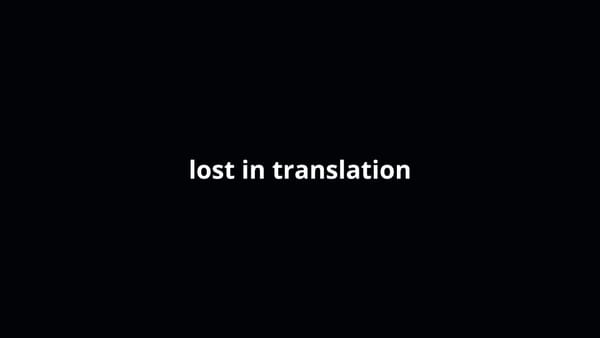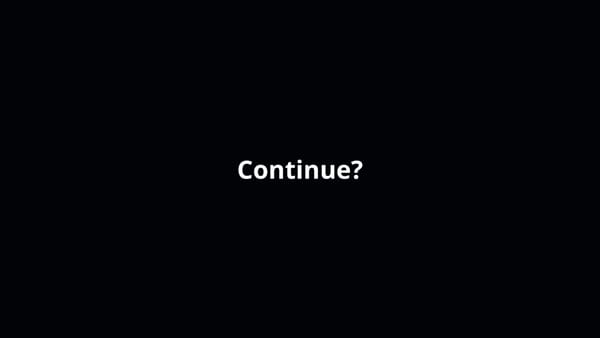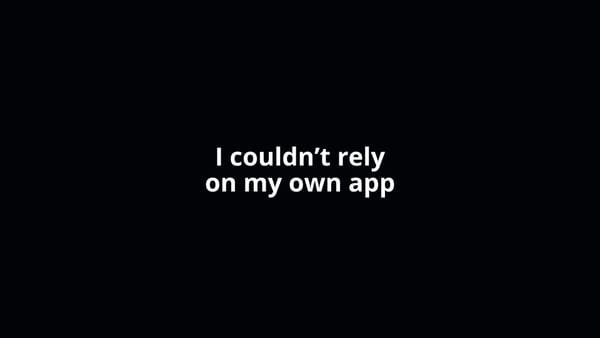Computer Hardware for Game Development (What you Need to Get Started)
// Computer hardware you need to get started with game development.

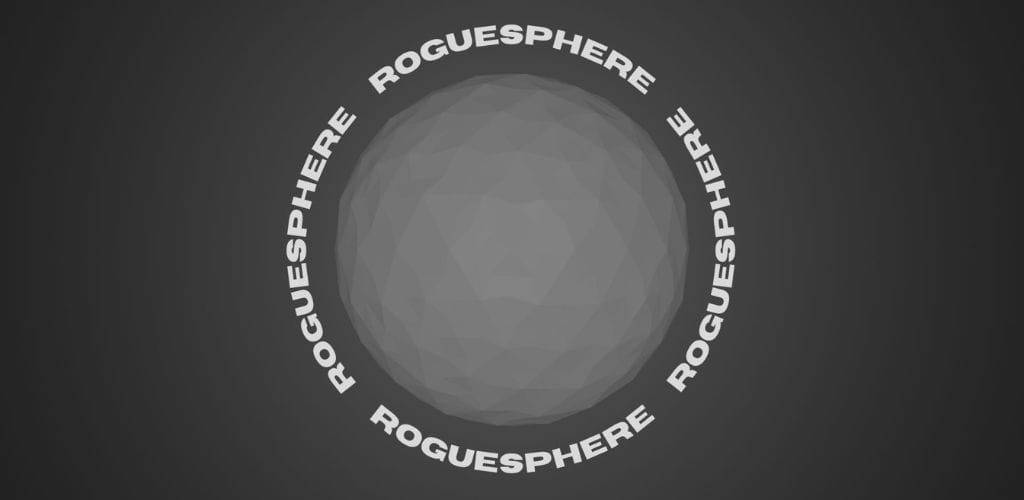
Roguesphere
Shove foes and conquer worlds with one finger.
The whole universe is against you, but you fight anyway. Travel around planets, smash through anything in your way, and get back up no matter what.
//Starters
If you're reading this through your laptop or desktop, you probably have enough to start making games.
So, if that's you, start with what you have and progressively upgrade to better gear as you outgrow them.
Take this advice especially if you're just starting off, because you should first find out if you actually like game development or at least some aspect of it before investing loads of money into high-end tech.
If you don't own a laptop or a desktop:
- Figure out if you want to make 2D or 3D games
- Check the system requirements of the game engines that you would like to try out
This will give you an idea of how much power you would need to invest for a computer.
For the Godot engine as an example, your computer will need the bare minimum of:
General
- RAM: at least 4 GB
- Storage: >500 MB excluding project files
- Processor: at least 2 cores
- Graphics
- anything that supports OpenGL3.3
- Support for Vulkan 1.2 (recommended)
Operating System (OS)
- Windows: Windows 7 or greater
- macOS: macOS 10.12 or greater
- Linux: any distribution
It would then be a good idea to invest in a computer that would be a little more powerful than these requirements.
In the case of Godot, most devices that are out there today will be more than capable of running the engine and get you started with 2D as well as basic 3D game development.
//My Hardware (for your reference)
Desktop
- RAM: 16 GB
- Storage
- (240 GB SSD) KINGSTON SUV400S37240G
- (HARD DRIVE 2 TB) TOSHIBA DT01ACA200
- Processor: Intel(R) Core(TM) i5-6500 CPU @ 3.20GHz 3.19 GHz
- Graphics Card: NVIDIA GeForce GTX 1060 6GB
13-inch 2017 MacBook Pro
- RAM: 8 GB
- Storage: (Macintosh Hard Drive) 128 GB
- Processor: 2.3 GHZ Dual-Core Intel Core i5
- Graphics: Intel Iris Plus Graphics 640 1536 MB
At the moment, I'm only developing mobile games, so I need the MacBook to be able to publish games for the App Store, but other than that, I don't actually use it for any 'real' development.
With these two, I was able to create two games:
- Roguesphere – which is fairly performance heavy
- Rainy Day – which is not as resource intense
These are both 3D games so you can assume that my setup would work for 2D games as well.
My desktop is quite inexpensive and I can say that it would be a good starting gear if you aren't planning on releasing anything on any Apple system. It's been with me for almost a decade now and the only change I would make is to simplify everything with just one machine by getting an Apple M2 chip computer.
//Recommended Hardware for Game Development
The more the better is the general advice here.
All the things I'm about to recommend are all based off of my own experiences coupled with general research of what others are recommending.
Investing in these minimum recommendations, should allow you to make 2D games and simple 3D games.
RAM
At least 16 GB is recommended for RAM.
There will be plenty of occasion where you will have multiple programs opened up and deep compiling code, so we ideally want to max out on all our cores.
So, again, with my setup I really don't do a lot of development on my Macbook (although doable), because its just a lot slower having only 8 GB RAM. It's really just a tool for me to be able to put things out on the App Store and doing other light activities independently such as writing, editing videos, graphic design, and or the occasional 3D modelling.
Storage
At least 256 GB is recommended for storage.
Before I explain why, it's worth saying that this is a component that is easily upgraded for most desktops and you can even account for lack of space with an external storage as well.
But, I recommend 256 GB of storage, because my MacBook only has 128 GB and it's barely enough to hold the software (Xcode) that I need in order to publish as well as the files I produce from other tools, making it an even more inconvenient machine to make games in.
Processor
At least 4 cores is recommended.
The internet will say at least 6, but I'm getting by with an i5 (4 cores), so you can too.
Mind you, I'm making games for mobile, so gauge the games that you're trying to make with other PC/console games by checking their system requirements and go from there if that's you.
Graphics Card
A dedicated graphics card is recommended.
As much VRAM as you can afford rather than integrated graphics is recommended at least if you are making 3D games.
I say this, because all throughout high school I've played games using a computer with integrated graphics and that severely limited the titles I could play with it. So, you can imagine how it can also limit the types of games you can make as well.
Resolution
At least have a 1920x1080 resolution.
Most games are played in this resolution and so you want to be developing and seeing your game in this resolution.
Ports
At least a couple of ports available is recommended, especially if you are planning to develop games that requires plugging in controllers and such.
This is something you can easily account for by getting a USB hub as well.
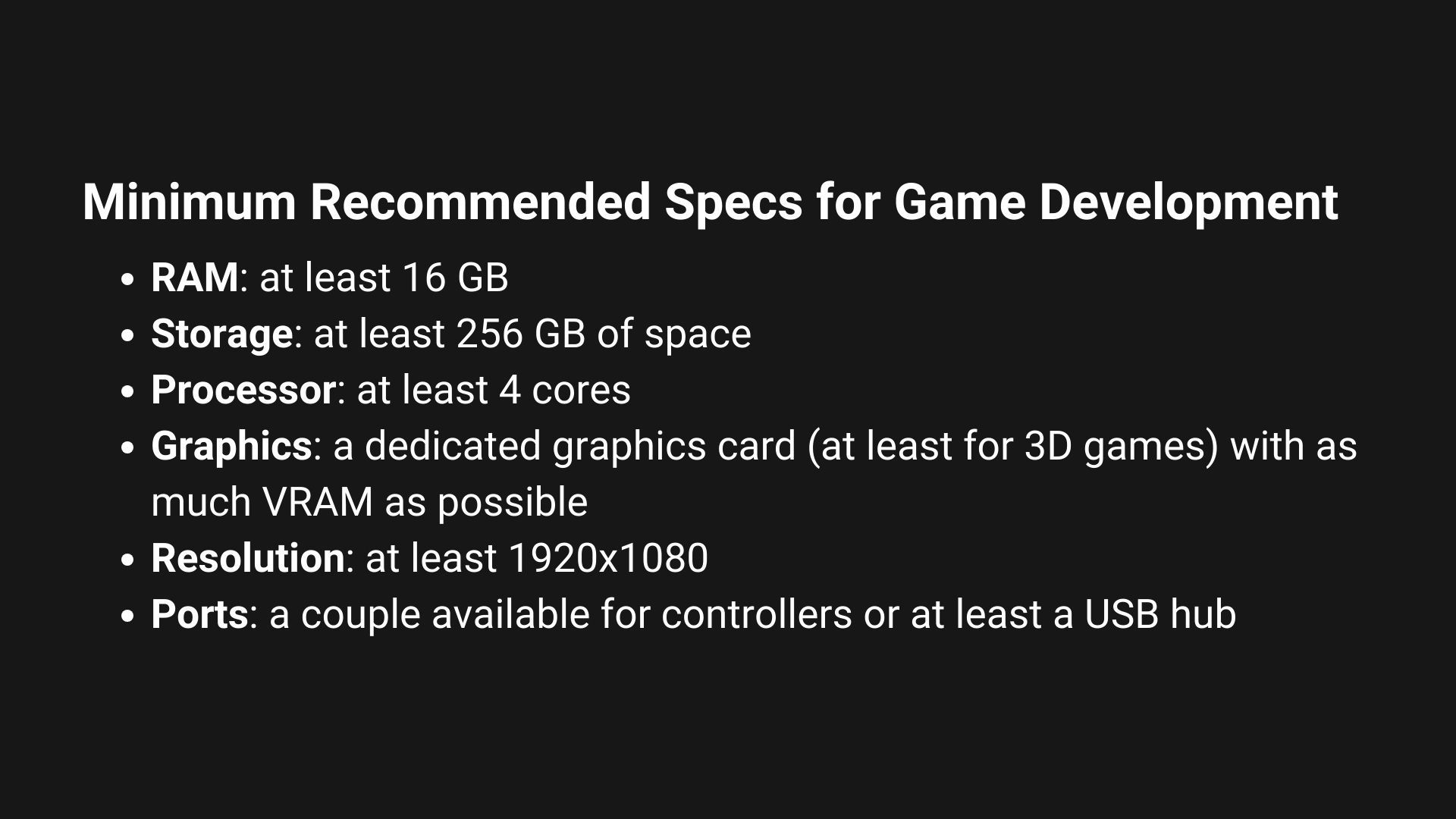
//Before you Buy
For those that are thinking of making an upgrade or wanting to build their setup now, just know that:
- There are deals out there, so scatter the internet and even your local community for cheap prices.
- For Macbooks or Apple devices in general, there are refurbished devices available on the Apple website.
- If you don't know or want to build your own PC, there are services that build the PC for you. You just have to give them the details and all will be good as long as they go together.
//Conclusion
It should go without saying, the hardware you use doesn't have to be brand new as long as it works and can run the software you need to make games.
Don't think that better hardware will equal a great game. What makes a great game is you, not your hardware.
– Renz
1. Get Doaily: a gamified to do list that will help you build a habit of making every day count.
2. Play Roguesphere: shove foes and conquer worlds with one finger!
3. Play Rainy Day: a financial casual education game.
//Supporters
Special thank you shout out to the following ongoing generous supporters of my work, making a difference in the world and mine.
- Laura Milligan
- Jacob Huang
- Andrew Abrook
- Faiz Prasla
- Armaigne Rivero
- Joshua Ravasco
// References
- Puget Systems PC Recommendations For Game Developers by PCWorld
- What Kind Of Computer Do You Need To Make Games - How to get started in game development by Game Dev Republic
- Hardware for gamedevs / What you need by Jason Weimann
- What specs are good for a computer that you are planning to use Godot with? – Godot Forum
- Godot Engine on Steam